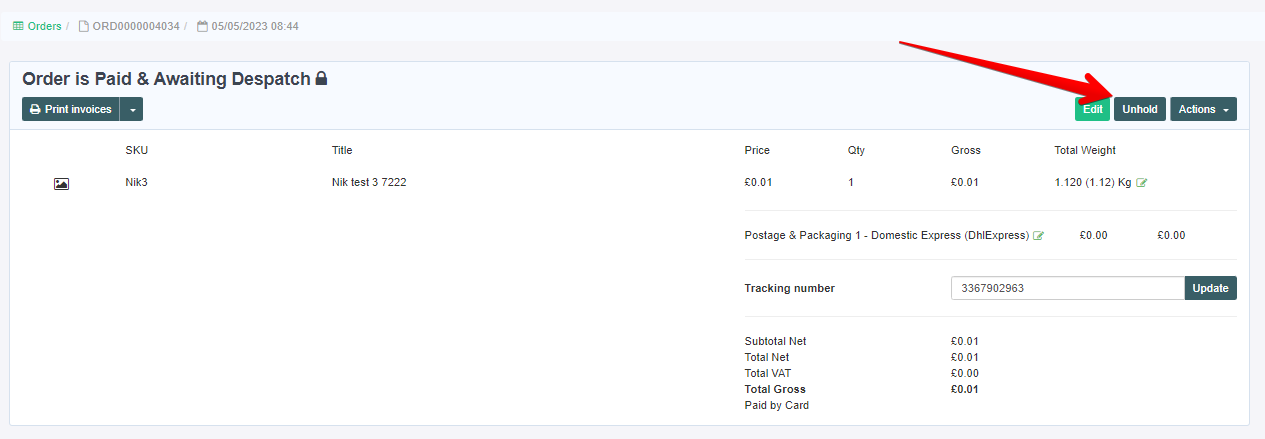Nventree now lets you place a hold on an order. You will still be able to select all orders and print in bulk. However, if a hold has been placed on a selected order, the dispatching will be skipped for that particular order. The hold will need to be removed to allow processing of the order.
Too add a hold to an order, follow the instructions below:
tick the order(s) and apply the tag
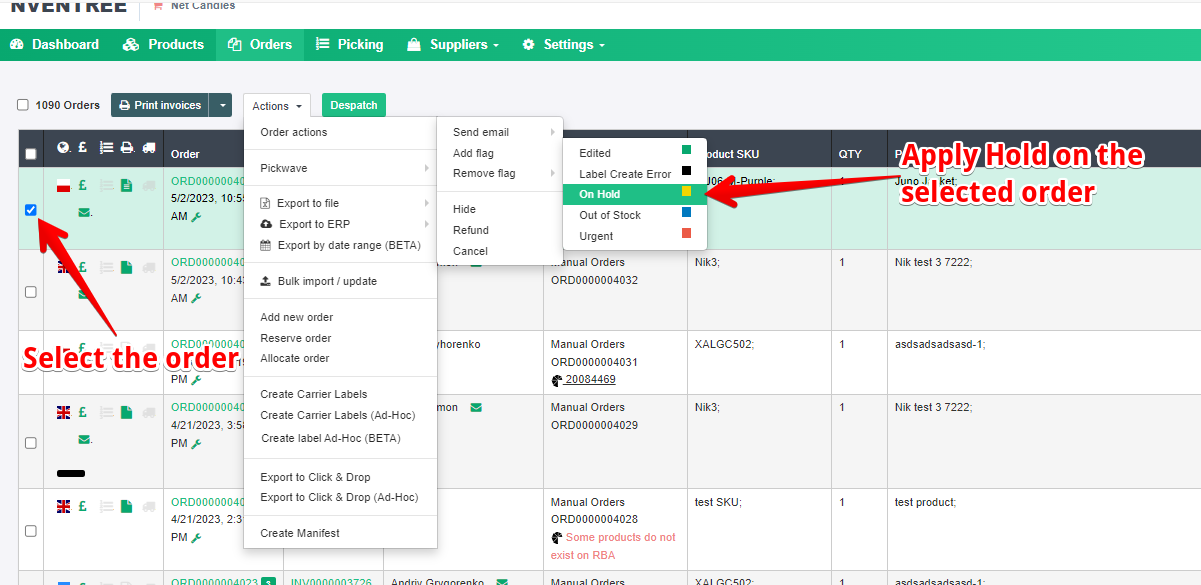
or
click on the order number of a particular order
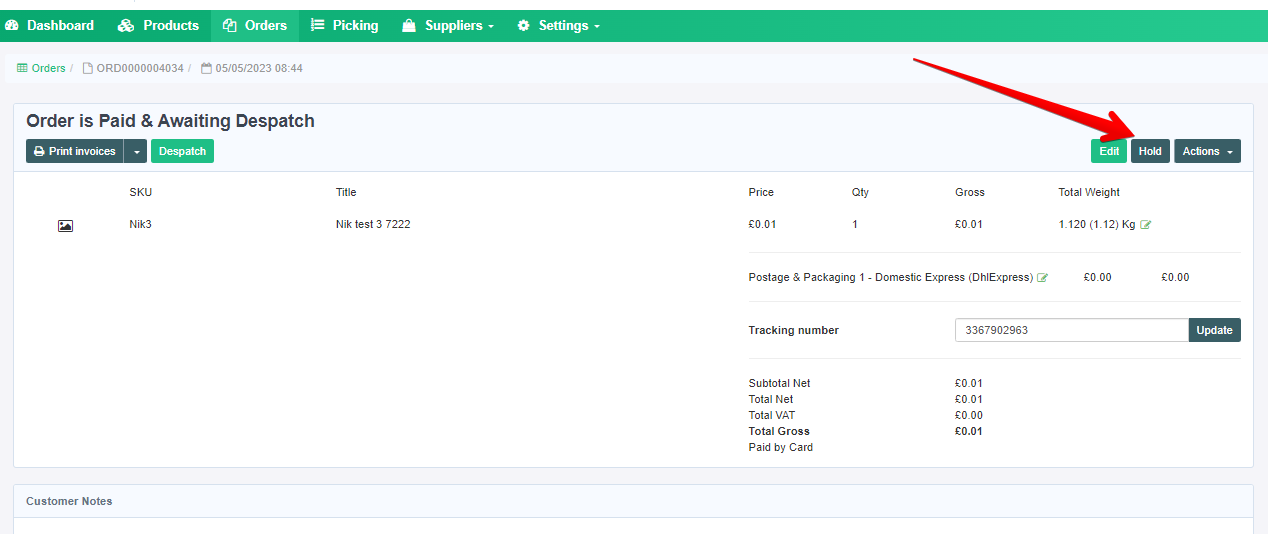
Once the hold is set, you will see a flag applied to the order(s) on the grid
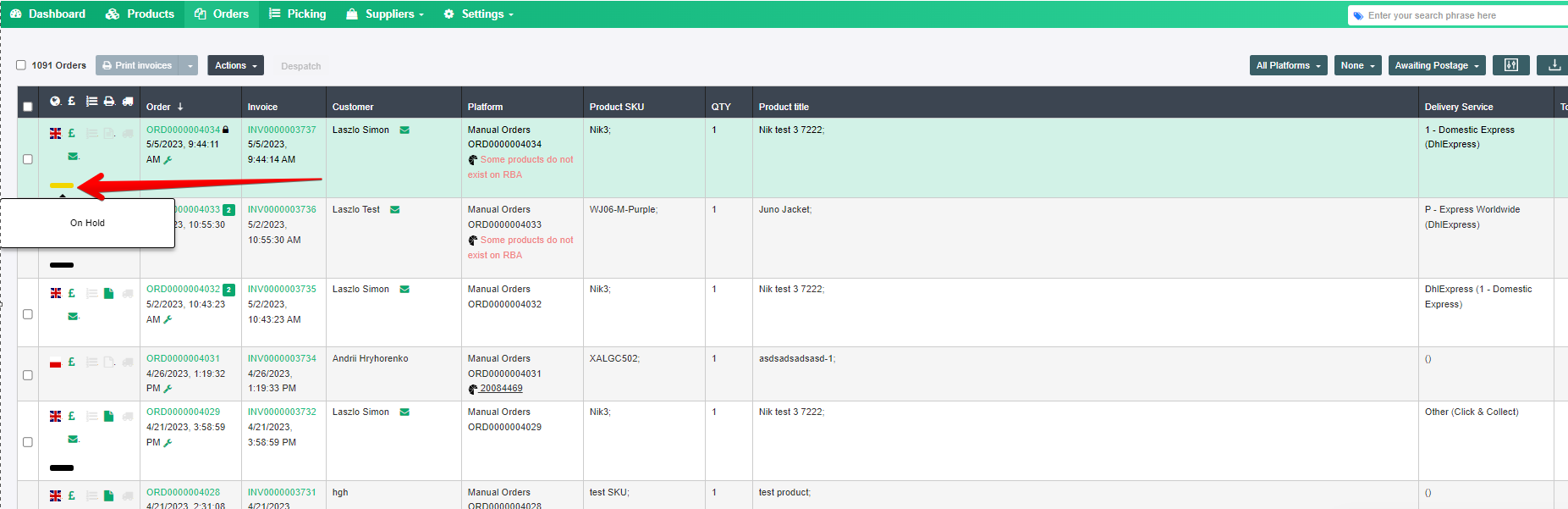
in order to remove a hold, remove the flag from the actions menu
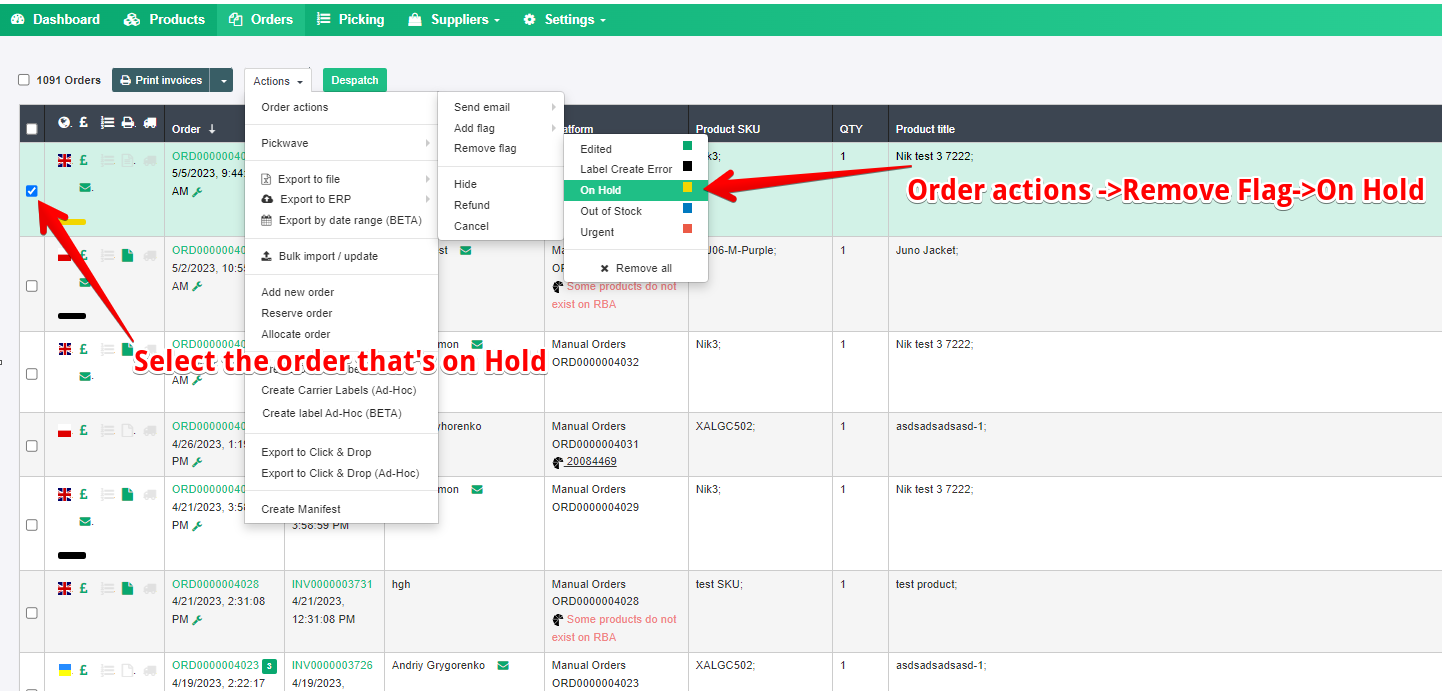
or remove the hold from the order info screen