You can simply change an address to an already-placed order. Please follow the steps below:
- Go to Orders tab and find the order you want to change the address to
- Click on the order number which is displayed in green under the Order column
- Click on the
 button in the box which is located to the right of the order, in line with Delivery to
button in the box which is located to the right of the order, in line with Delivery to - Edit the requirements and press Save
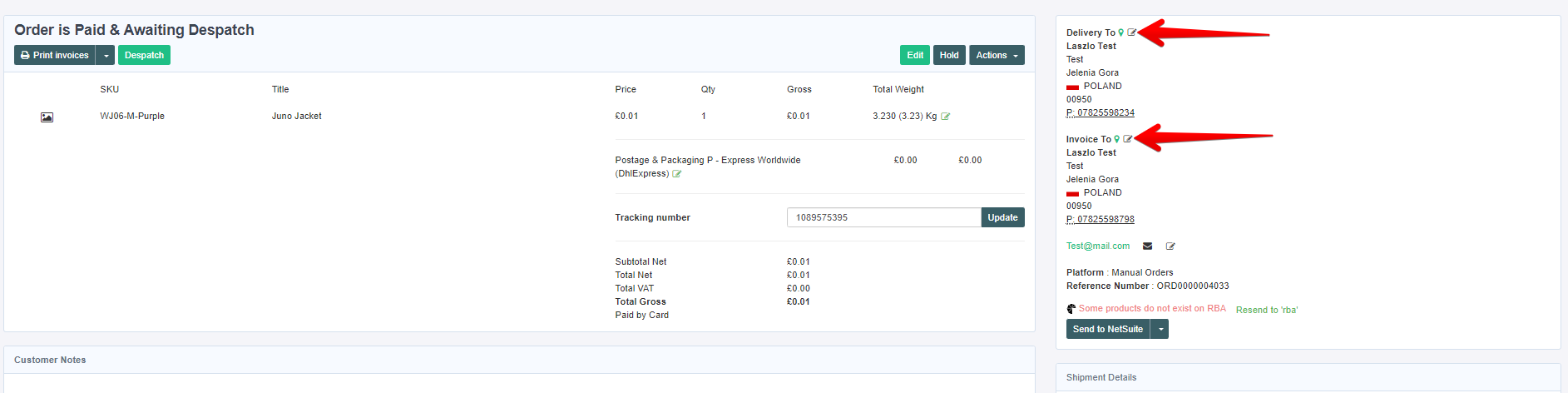
Additionally, you can follow the above mentioned steps to edit the Invoice Address as well.

 button in the box which is located to the right of the order, in line with Delivery to
button in the box which is located to the right of the order, in line with Delivery to